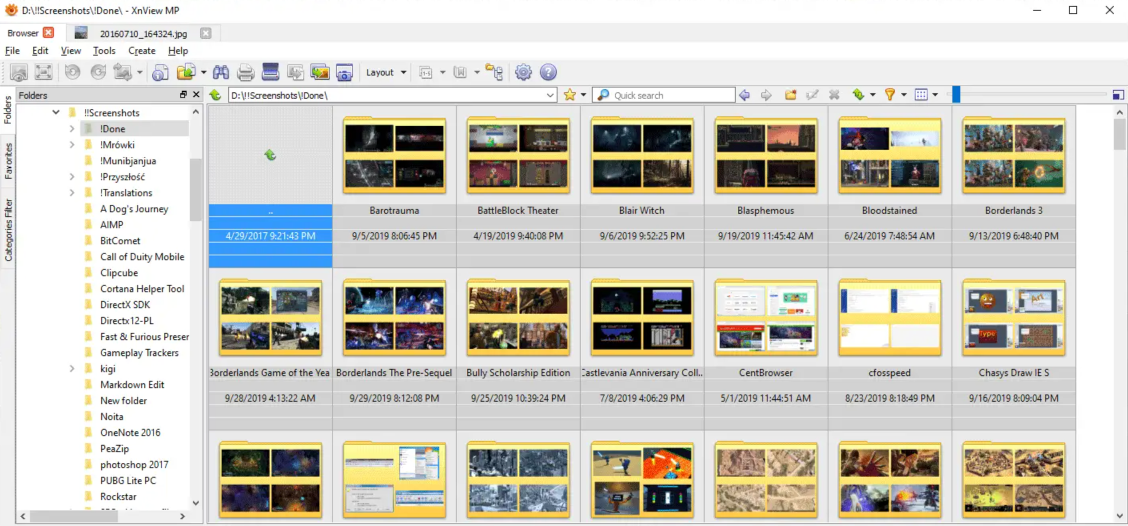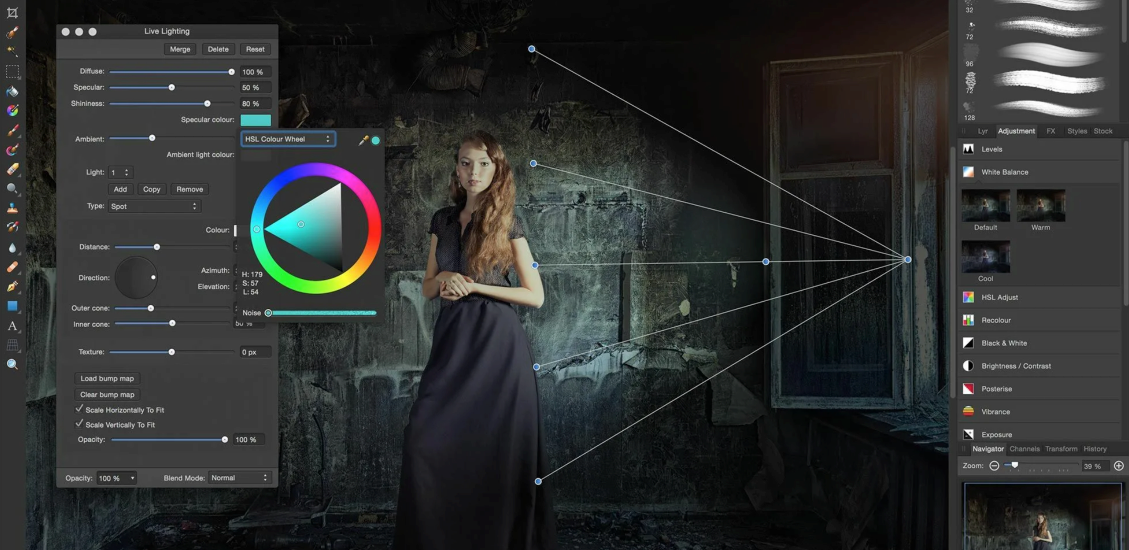Alternatives to Picasa for Photo Management
Each year, we store more and more photographs in our archives, preserving precious moments of our lives for later reflection. However, important photos can be lost if not systematically organized and managed. In the past, there was a convenient application for photo archiving – Picasa. In this article, we discuss various alternatives available today.
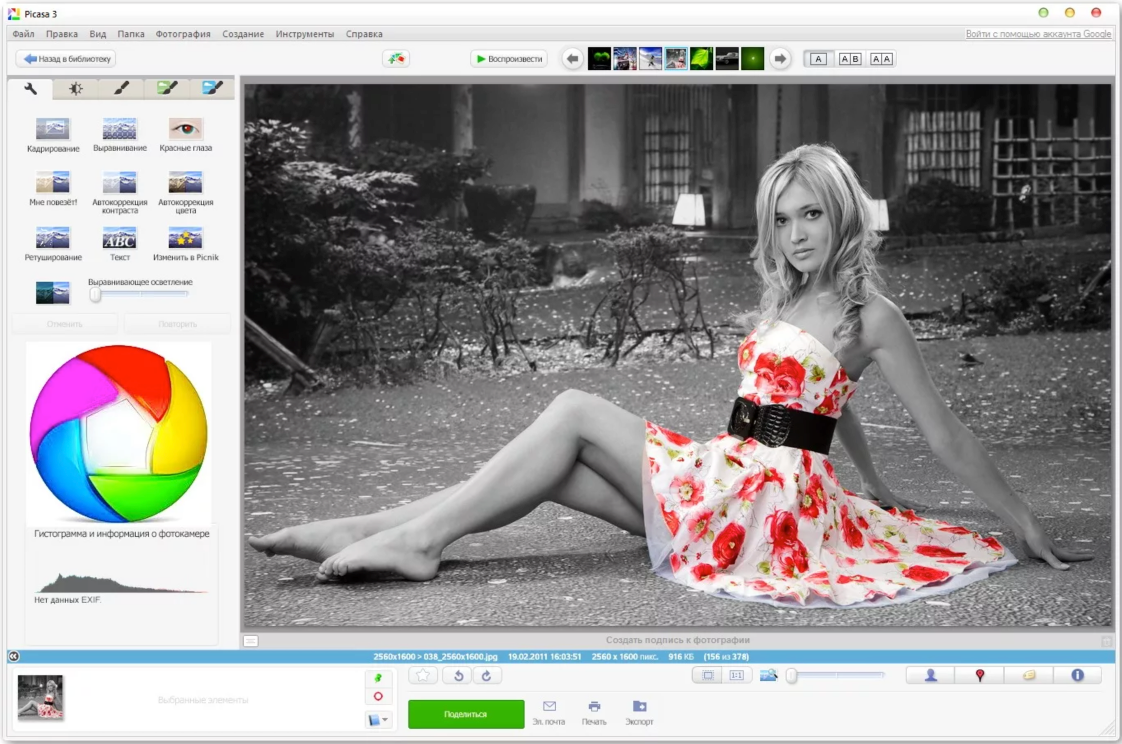
In April 2012, Google decided to discontinue the Picasa project in favor of developing Google Photos. By that time, Picasa, as a free application, had gained a massive user base worldwide. Indeed, Picasa offered innovative approaches to managing photo archives for its time. Even though Google no longer distributes Picasa, users can still download its installation from various unofficial sources. However, what they get is the lack of adaptation to the latest operating systems, inability to support modern high-compression formats (WebP and heic), non-functioning geolocation on photos after disconnecting from the Google ecosystem, and the absence of ongoing support.
Over time, the need for a modern and free alternative becomes increasingly compelling.
During our review preparation, we conducted:
- extensive research on various Picasa analogs;
- classification of these alternatives by types;
- detailed analysis of the pros and cons of each type using prominent representatives. We hope this will help you find an alternative to the Picasa application that best suits your needs.
Please note that in this article, our focus is solely on applications for organizing your photo archive. Photo editors are an entirely different category.
Key Features to Picasa replacement
First and foremost, let’s explore the distinctive characteristics that made Picasa stand out and capture significant attention:
- It allowed users to work with photos stored in multiple locations on their computers and did not require mandatory placement in cloud storage.
- The application created a comprehensive index of the entire photo archive, enabling users to browse through them in an endless stream without getting lost in a plethora of folders.
- It simplified tasks related to organizing the archive, including the ability to search for and remove duplicate photos. Picasa also supported working with geotags on photos, allowing users to view and mark their travels on a map. The “pan and zoom” feature enabled the creation of captivating animated slideshows.
- The photo editing features considered user preferences, proving to be highly useful yet easy to grasp with only the essentials and no unnecessary complexities.
- Picasa recognized faces in photos, enabling users to group pictures by individuals.
- It compiled photos into virtual albums for different user purposes.
- Picasa included a quick view mode, which surpassed that of other applications. For example, clicking on a photo displayed it in full-screen mode with a dark background.
- The application facilitated collage creation, allowing users to craft unique compositions for sharing on social networks.
- Picasa embodied a wealth of interesting and useful functionalities.
Having refreshed our memory on the advantages of Picasa, let’s move on to exploring the first potential alternative.
Microsoft Photos
Microsoft Photos (formerly known as Photo Movie Editor) is an application included in the core package of Windows 10 and 11. It opens by default when viewing photos from File Explorer. Let’s explore how this built-in application can help users conveniently view and manage extensive family photo archives.
- It allows users to add arbitrary folders, both internal and network-based, and index the images stored within them.
- It features a beautiful photo stream combined with a timeline.
- A basic set of editing tools is available, including cropping and simple color correction.
- It supports album organization and offers a straightforward slideshow function.
Advantages over Picasa:
- Microsoft Photos boasts a modern design that is much simpler and more user-friendly.
- The front recognition for grouping people works significantly better than in Picasa, with fewer false identifications and improved handling of photos of the same person at different ages.
- The application’s video creation feature compensates for the basic slideshow functionality. It works seamlessly in automatic mode and, when users choose to customize, allows fine-tuning every detail. This feature appears to be inspired by Apple’s “Memories” on the iPhone, but Windows developers managed to surpass their source of inspiration.
Drawbacks: Perhaps the most notable drawback is that certain features inexplicably fail to function properly. For instance, users may add arbitrary folders to the index, but the application might only display some of the photos from these folders, or in the worst case, fail to display anything at all. Additionally, if files are scanned and added to the library but later moved or new files are added, the index remains unchanged, indicating a lack of regular folder scanning functionality.
Conclusion: Microsoft Photos indeed has the potential to serve as a nearly complete alternative to Picasa. However, without mandatory file uploading to OneDrive, it falls short in some aspects. Apart from the critical issue described above, it lacks map support and any built-in organization features for the archive, in addition to some minor flaws. For video production, it truly impresses, but for archive management, users might need to look for an alternative solution.
XnView MP
This program from a French developer has been around since 1998. Advantages:
- It boasts the most extensive list of supported file formats, with a list of 500 formats available on the website, most of which the average user may never encounter. Among the considered programs, XnView is the only one that effortlessly opens heic shots from iPhones without requiring additional plugins.
- It supports the creation of albums and categorization of photos.
Drawbacks:
- It has an outdated interface, common to other programs in the same category. The cluttered layout with numerous sections, icons, and unnecessary information makes the user experience less intuitive, requiring some adaptation and patience.
- Videos are only displayed with a standard file icon, unlike photos, which have reduced thumbnail images during general viewing. This makes it challenging to navigate through folders with a large number of videos.
- Compared to Picasa, XnView offers a smaller set of editing and color correction parameters that can be challenging to master.
FastStone Image Viewer Advantages:
- It boasts the most user-friendly interface among the listed utilities, albeit with a hint of the 1990s style.
- Besides standard editing features, it includes useful tools like red-eye removal and retouching.
Drawbacks:
- It displays only a limited subset of all available EXIF information, providing technical data about the file but not showing geographic coordinates of the shooting location.
IrfanView This program is fully supported by a single developer named Irfan Skiljan, originally from Bosnia and currently residing in Austria. Unlike other image viewers, IrfanView does not attempt to replace the system file explorer. It is designed to be used in conjunction with the native file explorer, where clicking on a photo opens it in the program. Additionally, it includes a separate navigation tool, which, though perhaps a nod to current trends, might not be the most user-friendly choice.
Advantages:
- Its basic functionality is complemented by a range of third-party plugins that add support for various formats and useful features.
Drawbacks:
- The slideshow feature is primitive, and the settings dialogue can be challenging to read.
Cloud Services
Humanity may express frustration towards Google for discontinuing the beloved program Picasa, but Google’s strategy is logical and justified – they aim to maximize their profits. Google’s management endeavors to have users store their photos on their servers and pay for it every month, if not for a lifetime. As individuals grow older, their children and grandchildren may also want copies of the family archive, leading them to pay regularly and add their own photos and videos. As the number of megapixels in smartphones increases with each new model, the volume of photos and incomes of Google will likely grow in tandem.
Certainly, storing photos in the cloud cannot be immediately deemed as something negative.
There are numerous advantages to this approach, regardless of the service provider:
- An initial amount of cloud storage is typically provided for free, allowing users ample time to become accustomed to the service before reaching the limit and requiring payment. Psychological factors often make it easier for users to transition to a paid plan rather than switch to a new service altogether, making habit a decisive factor.
- Cloud services offer convenience when uploading new photos from phones, outperforming other methods in terms of comfort and ease.
- They facilitate seamless photo-sharing with friends and family, although it is important to note that both parties must be users of the same cloud service. Compatibility issues may arise if one user prefers Yandex.Disk while the other uses iCloud, for instance.
- There is no need to spend money on purchasing external storage devices or upgrading computer memory. However, considering the cost of monthly payments for a cloud service over several years, one may find that personal hardware remains significantly cheaper in the long run.
- Cloud storage gives users a sense of data security and preservation, but this belief is a mere myth. No one can promise 100% security, as even service developers mention in their terms and conditions, which are often overlooked or ignored by users. Tragic stories of data loss from the cloud have emerged, emphasizing the continued necessity for backups, whether files are stored at home or in the cloud.
- To be fair, cloud companies do invest resources in improving their applications to make their services as user-friendly as possible. Many features once found in Picasa have been successfully integrated into these cloud services.
Various cloud services for photos exist, and they differ significantly. Let’s take a closer look at the three most well-known and contrasting ones to present a comprehensive overview.
iCloud/iPhoto This is the most advanced cloud service for photos, extending beyond just being a service. It is a complete ecosystem that comprises iPhones, the Photos app on Mac OS, and iCloud itself. The integration is seamless. Working with photos is highly simplified, and automatic cloud uploads and synchronization between devices of the same user are seamlessly executed. Furthermore, it offers a user-friendly way to share with family and loved ones.
If we look back at Picasa, many of its features have been incorporated into other platforms quite effectively:
- A visually appealing implementation of the photo stream.
- Several types of animated slideshows, including the Ken Burns Effect (similar to Picasa’s panning and zooming).
- Displaying a map with the event location.
- Sorting into albums with the ability to nest albums.
- Face recognition and grouping by people.
- A minimalist and highly functional photo editing interface, featuring essential functions while also offering more advanced options within the program. In some aspects, they have gone even further:
- Apple’s user interface is simple, intuitive, uncluttered, and aesthetically pleasing, surpassing Picasa’s 2000s interface without a doubt.
- Complete abandonment of folders in the archive, where the primary means of navigation is a calendar, freeing users from the burden of organizing their archive and facilitating search.
- Object recognition in photos and archive search by keywords such as “tree” or “car” and more.
- The absence of collages, replaced by a more innovative feature called “Memories.” This is a video created by artificial intelligence, which is then presented to the user.
However, there are drawbacks that often stem from the advantages:
- To access the full range of features, one needs at least one gadget from Apple’s product lineup. Without an iPhone, MacBook, and an iCloud subscription, everything quickly falls apart.
- Regular payment is required for cloud archive storage.
- While it is claimed that Photos can function without iCloud, it is merely an illusion. Working with photos requires importing them into the library. It cannot scan arbitrary folders or work with photos where they are located. This means the entire archive must constantly reside on the MacBook’s SSD. There is no option to store part of it on an external drive or network storage. Not to mention that it is impossible to upgrade the built-in SSD on new models, and the computer’s price increases significantly when purchased with a larger SSD.
Google Photos Speaking of cloud services, Google is worth mentioning due to its immense popularity. The main difference between Google and iCloud lies in the fact that Google only offers a part of the ecosystem. There are mobile apps for iOS and Android, but no desktop application. Instead, they propose using only the browser, in line with their philosophy and vision for the future.
Another key difference between Google and Apple lies in their approach to user data. For Google, this data is a source of revenue. Given that users entrust their entire family history to Google for storage, and Google has the right to view it, train their neural networks with it, use it for other internal purposes, including targeted advertising, this service is, in fact, a very appealing option.
Advantages:
- Quick search by capture date.
- Creation of collages and movies from albums.
- People (and even pet) recognition in photos.
- Textual content search within photos.
- Sorting into albums.
Disadvantages:
- No ability to search photos by location on a map.
- Basic photo editing features.
- Relatively high cost – $1.99 per month for 100 GB (there are much cheaper alternatives).
Conclusion As you can see, despite ten years since Picasa’s support ended, the situation with alternatives is still not straightforward. There are few worthy direct analogs. Many solutions in neighboring categories have emerged, especially with the advancement of cloud services. However, if a user wishes to avoid dependency on a single cloud service and wants to have control over how and where to store their digital legacy, the best option appears to be the new app Tonfotos. While it still has room to grow in terms of functionality, it already possesses everything necessary to easily navigate through tens or hundreds of gigabytes of images and relish the pleasure of revisiting the best moments of the past.